EzyPayment - as a Service (EPaaS)
Getting Started and Onboarding of an External Party
UAT Integration
Step 1 - Get access
If you don't have an existing mulesoft account. Then share the below details to SGeBIZ (via email to "ithelpdesk@sgebiz.com") and SGeBIZ will create a client id for you and will share your client_id and client_secret.
- Your company name
- Your application name
- Your application URL (public web link should be enough)
- The environment you are going to integrate (SIT - system integration testing environment / or PROD - production environment)
If you have an existing mulesoft account and you can access to Anypoint Exchange, then follow below steps to get access and generate a client id and secret.
- Go to anypoint exchange.
- Search for “EzyPayment - as a Service” or “EPaaS”
- Click on request access
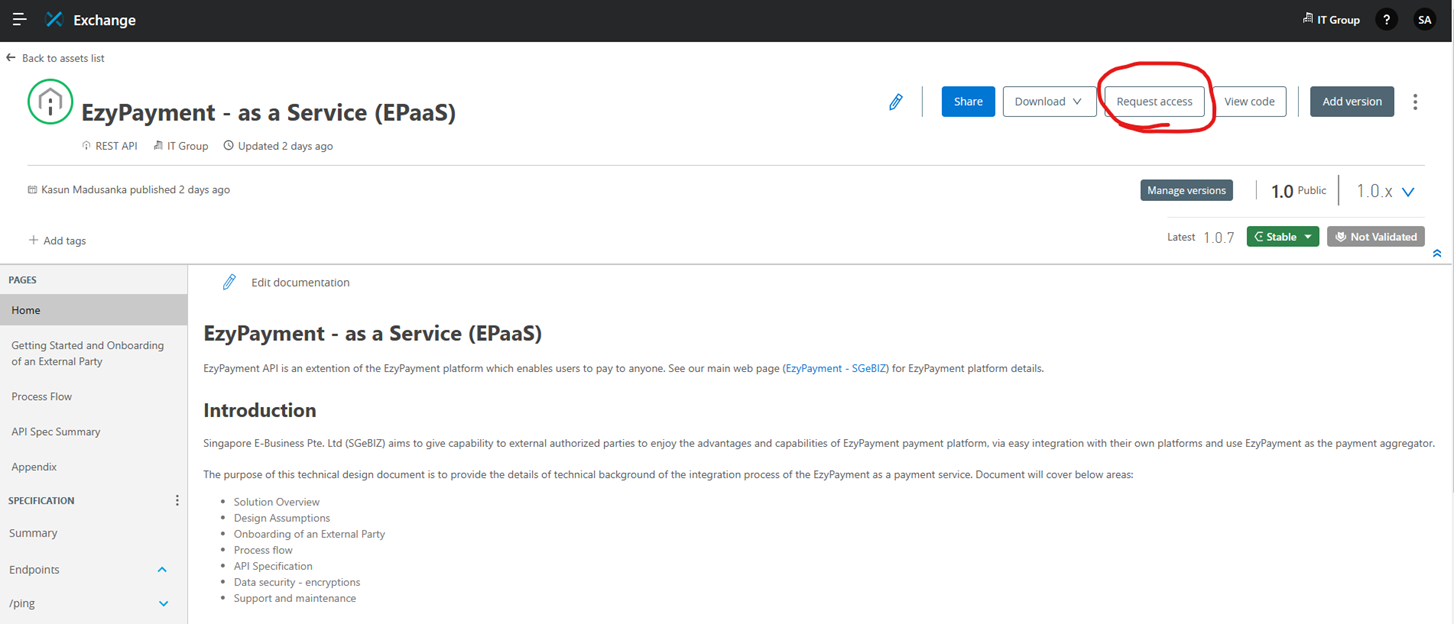
- Choose the API instance based on the environment you are going to get access.
- DEV - development environment. Recommend not to integrate with this environment as this environment will be updating frequently.
- Staging - SIT (system integration testing) environment. Recommended environment to start integration testing.
- Production - PROD is the live production environment.
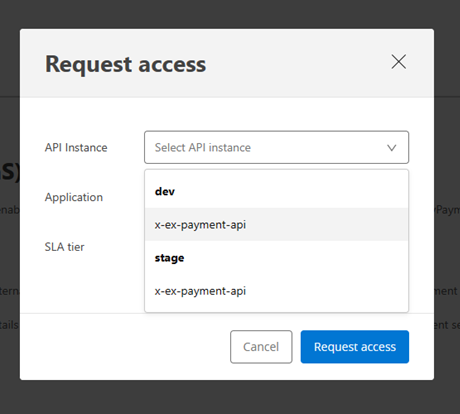
- If you already have your application created, then choose your application. Otherwise create a new application and choose. If you create a new application then make sure to copy the client_id and client_secret.
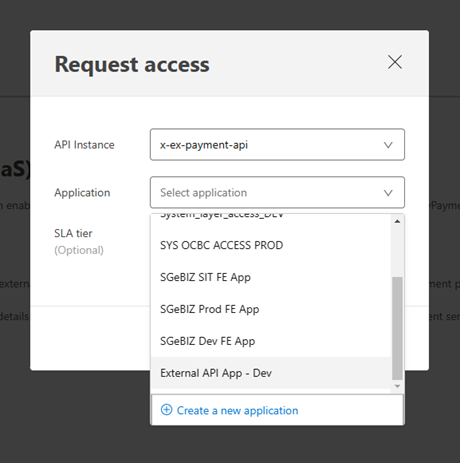
- Click request access
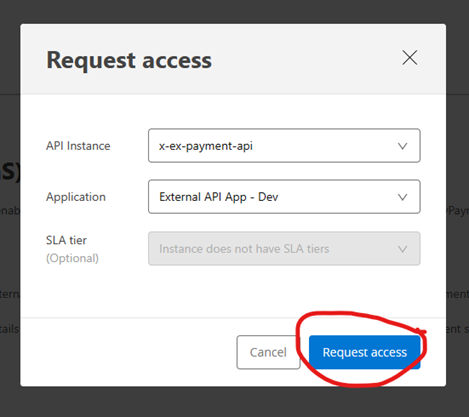
*** Getting access from anypoint will not grant the full access to the APIs. You have to follow below steps as well. :)
Step 2 - Share setup details
Every API in the solution is secure with PGP signatures or PGP encrypted payloads. Therefore, you need to setup and share PGP keys and other details with SGeBIZ. Send us an email to "ithelpdesk@sgebiz.com" containing below details.
- Your registered application name as in Step 1 (if you did self request access)
- Client id and Client secret you got from step 1 (for verification purpose)
- Your PGP public key (see Appendix to check conditions for PGP keys and how to generate them) - keep your related PGP private key safely and don't share that with anyone.
- Your company name (if you did self request access)
- Your company UEN/similar company registration number
- (optionally) your company address
- (optionally) your email address
- (conditionally) your company registration proof (acra document or similar)
- Your bank name. For settlement purpose
- Your bank account number. For settlement purpose
- *Base URL of the application backend service.
- Default purpose of the payments (see Appendix for the list of supported purposes)
- Your expected number of payments and expected amount of total payments per month. (Some rough numbers would be fine :) )
*This is needed for the backend callbacks to send status. This is optional as you will receive the status of the payment in user redirection flow as well. This backend API integration is needed only if you are managing more data and control the flow from your backend.
Once you send these details, SGeBIZ IT helpdesk will review your request and will give you below details in return if your request to integreate is approved.
- SGeBIZ public PGP key
- Your rate limiting parameters
- Any commercials if required
Step 3 - Try with APIs
Once it the setup is complete, you can start trying our APIs. Note that for UAT environment you will not be able to use live cards for payments. Contact SGeBIZ team to get a test card details for your testing.
UAT signoff
Once UAT integration is successful, we (SGeBIZ) would require a sign off document from you. (We can provide a draft for you to sign off)
Prod Integration
Follow the same steps as in UAT integration with new set of keys and access.
Prod signoff
Once Prod integration is successful, we (SGeBIZ) would require a sign off document from you. (We can provide a draft for you to sign off)